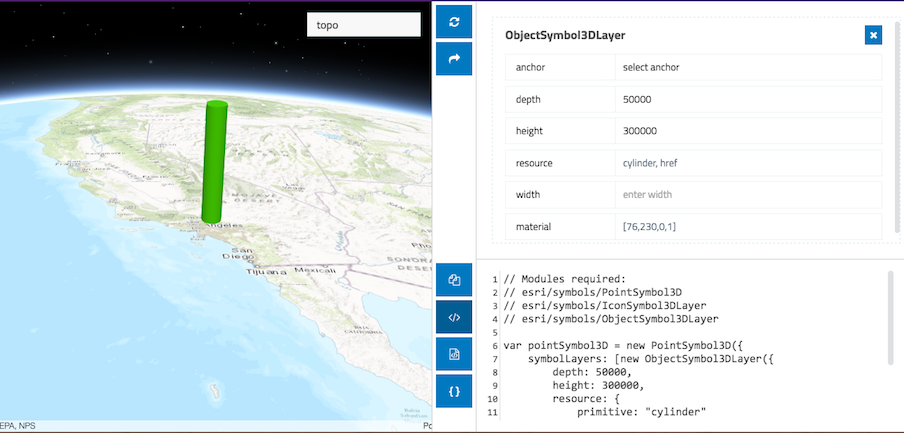Symbol playground
This app allows you to experiment with creating and modifying various symbols that may be used to represent data in the ArcGIS API for JavaScript. Select a symbol type and change its properties using the UI elements of the app. After designing a symbol, you can copy the code used to create it to the clipboard and paste it into your app. Remember to import the modules required for creating the symbol prior to referencing it in your app.
For more information on how to use the symbol playground, see the Take advantage of the JavaScript symbol playground blog post in the ArcGIS blog.
Keep in mind that the structure for 2D symbols and 3D symbols is different. The properties for changing the visualization of a 2D symbol reside on the symbol instance itself. For 3D symbols, you must first add at least one symbol layer and then alter the symbol layer's properties to make visual changes to the symbol. See the following resources for more information about the differences between 2D and 3D symbols:
Sample search results
| Title | Sample |
|---|
There were no match results from your search criteria.