Using callout lines with labels
Callouts of type line can be set on labels or on the symbol. A callout can only be set either on the label or on the symbol, but not on both.
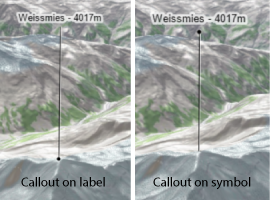
Setting callouts on labels can be helpful to connect the label with its corresponding symbol. In this way, the user can clearly identify for each label to which feature it belongs.
For setting callouts on the symbols check the Point styles for cities sample.
In this sample we want to show the highest mountain peaks of Switzerland, Europe. The peaks are symbolized with black circles and labels are connected to the symbols with callout lines:
var symbol = new LabelSymbol3D({
symbolLayers: [
new TextSymbol3DLayer({
material: {
color: "black"
},
halo: {
color: [255, 255, 255, 0.7],
size: 2
},
size: 10
})
],
verticalOffset: {
screenLength: 150,
maxWorldLength: 2000,
minWorldLength: 30
},
callout: new LineCallout3D({
size: 0.5,
color: [0, 0, 0],
border: {
color: [255, 255, 255]
}
})
});
This sample also uses screenSizePerspective to give a better perception of depth.
Sample search results
| Title | Sample |
|---|
There were no match results from your search criteria.