The CSVLayer is a point layer based on a CSV file (.csv, .txt). CSV is a plain-text file format used to represent tabular data, including geographic point features (latitude, longitude). Typically the latitude coordinate is the Y value, and the longitude coordinate is the X value. Features from the CSV file are accessible via the API so you can query features and use them as input to geometry or geoprocessing services.
If CSV files are not on the same domain as your website, a CORS enabled server or a proxy is required. The following snippet shows how to add a new CSVLayer instance to a map if the CSV file is not on the same domain as your website.
var url = "https://earthquake.usgs.gov/earthquakes/feed/v1.0/summary/2.5_week.csv";
esriConfig.request.corsEnabledServers.push(url);
var csvLayer = new CSVLayer({
url: url,
copyright: "USGS Earthquakes"
});
map.add(csvLayer); // adds the layer to the map
Constructors
new CSVLayer(properties)
properties Object See the properties for a list of all the properties that may be passed into the constructor. |
// Typical usage
var layer = new CSVLayer({
// URL to the CSV file
url: "https://mydomain.com/files/POIs.csv"
});Property Overview
| Name | Type | Summary | |
|---|---|---|---|
| String | Copyright information for the layer. more details | more details | |
| String | The name of the class. more details | more details | |
| String | The column delimiter. more details | more details | |
| Object | Specifies how graphics are placed on the vertical axis (z). more details | more details | |
| Object | Configures the method for decluttering overlapping features in the view. more details | more details | |
| Field[] | An array of fields in the layer. more details | more details | |
| Extent | The full extent of the layer. more details | more details | |
| String | The unique ID assigned to the layer. more details | more details | |
| LabelClass[] | The label definition for this layer, specified as an array of LabelClass. more details | more details | |
| Boolean | Indicates whether to display labels for this layer. more details | more details | |
| String | The latitude field name. more details | more details | |
| Boolean | Indicates whether the layer will be included in the legend. more details | more details | |
| String | Indicates how the layer should display in the LayerList widget. more details | more details | |
| Boolean | Indicates whether the layer's resources have loaded. more details | more details | |
| Error | The Error object returned if an error occurred while loading. more details | more details | |
| String | Represents the status of a load operation. more details | more details | |
| Object[] | A list of warnings which occurred while loading. more details | more details | |
| String | The longitude field name. more details | more details | |
| Number | The maximum scale at which the layer is visible in the view. more details | more details | |
| Number | The minimum scale at which the layer is visible in the view. more details | more details | |
| Number | The opacity of the layer. more details | more details | |
| String[] | An array of field names to include in the CSVLayer. more details | more details | |
| Boolean | Indicates whether to display popups when features in the layer are clicked. more details | more details | |
| PopupTemplate | The popup template for the layer. more details | more details | |
| Renderer | The renderer assigned to the layer. more details | more details | |
| Boolean | Apply perspective scaling to screen-size point symbols in a SceneView. more details | more details | |
| String | The title of the layer used to identify it in places such as the Legend and LayerList widgets. more details | more details | |
| String | The layer type provides a convenient way to check the type of the layer without the need to import specific layer modules. more details | more details | |
| String | The URL of the CSV file. more details | more details | |
| Boolean | Indicates if the layer is visible in the View. more details | more details | |
Property Details
copyrightString
Copyright information for the layer.
declaredClassStringreadonly
The name of the class. The declared class name is formatted as
esri.folder.className.delimiterString
The column delimiter. See the table below for possible values.
Value Description ,comma space ;semicolon |pipe \ttab-delimited elevationInfoObject
Specifies how graphics are placed on the vertical axis (z). This property may only be used in a SceneView. See the ElevationInfo sample for an example of how this property may be used.
Properties:mode StringDefines how the graphic is placed with respect to the terrain surface. See the table below for a list of possible values.
Mode Description on-the-ground Graphics are draped on the terrain surface. This is the default value for Point geometries rendered with ObjectSymbol3DLayers. relative-to-ground The graphic is placed at an elevation relative to the terrain surface. The graphic's elevation is determined by summing up the terrain elevation and the offsetvalue. This is the default value for Point geometries rendered with IconSymbol3DLayers.absolute-height Graphics are placed at an absolute height above sea level. This height is determined by the value of offsetand doesn't take the elevation of the terrain into account.relative-to-scene Graphics are aligned to buildings and other objects part of 3D Object SceneLayer or IntegratedMeshLayer, depending on which has higher elevation. If the graphic is not directly above a building or any other feature, it is aligned to the terrain surface elevation. If present, z-values will be ignored. optionaloffset NumberAn elevation offset in meters, which is added to the vertical position of the graphic. When
mode = "on-the-ground", this property has no effect.featureReductionObject
Since: ArcGIS API for JavaScript 4.4Configures the method for decluttering overlapping features in the view. If this property is not set (or set to
null), every feature is drawn individually.Currently this property is only supported in 3D SceneViews for point features with non-draped Icons or Text symbol layers.
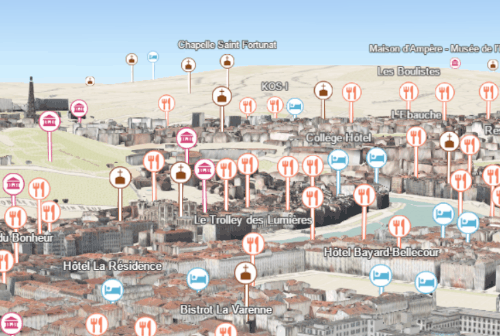
- See also:
Property:type StringType of the decluttering method. The only supported type at the moment is
"selection". In this method, some of the overlapping features are hidden such that none of the remaining features intersect on screen. Label deconfliction also respects this option and hides labels that would overlap with the features of this layer.Example:layer.featureReduction = { type: "selection" };fieldsField[]
An array of fields in the layer.
Example:// define each field's schema var fields = [ new Field({ "name": "ObjectID", "alias": "ObjectID", "type": "oid" }), new Field({ "name": "description", "alias": "Description", "type": "string" }), new Field ({ "name": "title", "alias": "Title", "type": "string" }) ];The full extent of the layer. By default, this is worldwide. This property may be used to set the extent of the view to match a layer's extent so that its features appear to fill the view. See the sample snippet below.
Example:// Once the layer loads, set the view's extent to the layer's fullextent layer.then(function(){ view.extent = layer.fullExtent; });idString
The unique ID assigned to the layer. If not set by the developer, it is automatically generated when the layer is loaded.
labelingInfoLabelClass[]
The label definition for this layer, specified as an array of LabelClass. Use this property to specify labeling properties for the layer.
For labels to display in the view, the labelsVisible property of this layer must be set to
true.Known Limitations
There is no support for labeling in 2D. Labeling is only supported in 3D SceneViews.
- See also:
labelsVisibleBoolean
Indicates whether to display labels for this layer. If
true, labels will appear as defined in the labelingInfo property.Known Limitations
There is no support for labeling in 2D. Labeling is only supported in 3D SceneViews.
- See also:
Default Value: falselatitudeFieldString
The latitude field name. If not specified, the API will look for following field names in the CSV source: "lat", "latitude", "y", "ycenter", "latitude83", "latdecdeg", "POINT-Y".
legendEnabledBoolean
Indicates whether the layer will be included in the legend.
Default Value: truelistModeString
Indicates how the layer should display in the LayerList widget. The known values are listed below.
Value Description show The layer is visible in the table of contents. hide The layer is hidden in the table of contents. hide-children If the layer is a GroupLayer, hide the children layers from the table of contents. Default Value: showloadedBooleanreadonly
Indicates whether the layer's resources have loaded. When
true, all the properties of the object can be accessed.Default Value: falseloadErrorErrorreadonly
The Error object returned if an error occurred while loading.
Default Value: nullloadStatusStringreadonly
Represents the status of a load operation.
Value Description not-loaded The object's resources have not loaded. loading The object's resources are currently loading. loaded The object's resources have loaded without errors. failed The object's resources failed to load. See loadError for more details. Default Value: not-loadedloadWarningsObject[]readonly
A list of warnings which occurred while loading.
longitudeFieldString
The longitude field name. If not specified, the API will look for following field names in the CSV source: "lon", "lng", "long", "longitude", "x", "xcenter", "longitude83", "longdecdeg", "POINT-X".
maxScaleNumber
The maximum scale at which the layer is visible in the view. If the map is zoomed in beyond this scale, the layer will not be visible. A value of
0means the layer does not have a maximum scale.Default Value: 0Examples://The layer will not be visible when the //view is zoomed beyond a scale of 1:1,000 layer.maxScale = 1000;//The layer's visibility is not restricted to a maximum scale. layer.maxScale = 0;minScaleNumber
The minimum scale at which the layer is visible in the view. If the map is zoomed out beyond this scale, the layer will not be visible. A value of
0means the layer does not have a minimum scale.Default Value: 0Examples://The layer will not be visible when the view //is zoomed beyond a scale of 1:3,000,000 layer.minScale = 3000000;//The layer's visibility is not restricted to a minimum scale. layer.minScale = 0;opacityNumber
The opacity of the layer. This value can range between
1and0, where0is 100 percent transparent and1is completely opaque.Default Value: 1Example:// Makes the layer 50% transparent layer.opacity = 0.5;outFieldsString[]
An array of field names to include in the CSVLayer. If not specified, the layer will include all fields.
Examples:// Use all fields (the default) layer.outFields = ["*"];// Use a subset of fields layer.outFields = ["NAME", "POP_2016", "FIPS"];popupEnabledBoolean
Indicates whether to display popups when features in the layer are clicked.
Default Value: truepopupTemplatePopupTemplate autocast
The popup template for the layer. When set on the layer, the
popupTemplateallows users to access attributes and display their values in the view's popup when a feature is selected using text and/or charts. See the PopupTemplate sample for an example of how PopupTemplate interacts with a FeatureLayer.rendererRenderer
The renderer assigned to the layer. The renderer defines how to visualize each feature in the layer. Depending on the renderer type, features may be visualized with the same symbol, or with varying symbols based on the values of provided attribute fields or functions.
- See also:
Example:// all features in the layer will be visualized with // a 6pt black marker symbol and a thin, white outline layer.renderer = new SimpleRenderer({ symbol: new SimpleMarkerSymbol({ size: 6, color: "black", outline: { width: 0.5, color: "white" } }) });screenSizePerspectiveEnabledBoolean
Since: ArcGIS API for JavaScript 4.4Apply perspective scaling to screen-size point symbols in a SceneView. When
true, screen sized objects such as icons, labels or callouts integrate better in the 3D scene by applying a certain perspective projection to the sizing of features. This only applies when using a SceneView.layer.screenSizePerspectiveEnabled = true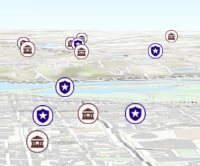
layer.screenSizePerspectiveEnabled = false
Known Limitations
Screen size perspective is currently not optimized for situations where the camera is very near the ground, or for scenes with point features located far from the ground surface. In these cases it may be better to turn off screen size perspective. As screen size perspective changes the size based on distance to the camera, it should be set to false when using size visual variables.
Default Value: truetitleString
The title of the layer used to identify it in places such as the Legend and LayerList widgets.
When the layer is loaded from a portal item, the title of the portal item will be used. If a layer is loaded as part of a webmap or a webscene, then the title of the layer as stored in the webmap/webscene will be used.
typeStringreadonly
The layer type provides a convenient way to check the type of the layer without the need to import specific layer modules.
Possible values: base-dynamic | base-elevation | base-tile | elevation | feature | graphics | group | imagery | integrated-mesh | map-image | open-street-map | point-cloud | scene | stream | tile | unknown | unsupported | vector-tile | web-tile
urlString
The URL of the CSV file.
visibleBoolean
Indicates if the layer is visible in the View. When
false, the layer may still be added to a Map instance that is referenced in a view, but its features will not be visible in the view.Default Value: trueExample:// The layer is no longer visible in the view layer.visible = false;
Method Overview
| Name | Return Type | Summary | |
|---|---|---|---|
| Promise | An instance of this class is a Promise. more details | more details | |
Cancels a load() operation if it is already in progress. more details | more details | ||
| Boolean | Indicates whether there is an event listener on the instance that matches the provided event name. more details | more details | |
| Boolean | An instance of this class is a Promise. more details | more details | |
| Boolean | An instance of this class is a Promise. more details | more details | |
| Boolean | An instance of this class is a Promise. more details | more details | |
| Promise | Loads the resources referenced by this class. more details | more details | |
| Object | Registers an event handler on the instance. more details | more details | |
| Promise | An instance of this class is a Promise. more details | more details | |
| Promise | An instance of this class is a Promise. more details | more details | |
Method Details
An instance of this class is a Promise. Therefore
always()may be used to execute a function if the promise is rejected or resolved. The input function will always execute no matter the response. For more information about promises, see the Working with Promises guide page.Parameter:optionalcallbackOrErrback FunctionThe function to execute when the promise is rejected or resolved.
Returns:Type Description Promise Returns a new promise for the result of callbackOrErrback.Example:// Although this example uses MapView, any class instance that is a promise may use always() in the same way var view = new MapView(); view.always(function(){ // This function will always execute whether or not the promise is resolved or rejected });cancelLoad()inherited
Cancels a load() operation if it is already in progress.
Indicates whether there is an event listener on the instance that matches the provided event name.
Parameter:type StringThe name of the event.
Returns:Type Description Boolean Returns true if the class supports the input event. An instance of this class is a Promise. Therefore
isFulfilled()may be used to verify if the promise is fulfilled (either resolved or rejected). If it is fulfilled,truewill be returned. See the Working with Promises guide page for more information about promises.Returns:Type Description Boolean Indicates whether the promise has been fulfilled (either resolved or rejected). An instance of this class is a Promise. Therefore
isRejected()may be used to verify if the promise is rejected. If it is rejected,truewill be returned. See the Working with Promises guide page for more information about promises.Returns:Type Description Boolean Indicates whether the promise has been rejected. An instance of this class is a Promise. Therefore
isResolved()may be used to verify if the promise is resolved. If it is resolved,truewill be returned. See the Working with Promises guide page for more information about promises.Returns:Type Description Boolean Indicates whether the promise has been resolved. Loads the resources referenced by this class. This method automatically executes for a View and all of the resources it references in Map if the view is constructed with a map instance.
This method must be called by the developer when accessing a resource that will not be loaded in a View.
Returns:Type Description Promise Resolves when the resources have loaded. Registers an event handler on the instance. Call this method to hook an event with a listener. See the Events summary table for a list of listened events.
Parameters:type StringThe name of event to listen for.
listener FunctionThe function to call when the event is fired.
Returns:Type Description Object Returns an event handler with a remove()method that can be called to stop listening for the event.Property Type Description remove Function When called, removes the listener from the event. - See also:
Example:view.on("click", function(event){ // event is the event handle returned after the event fires. console.log(event.mapPoint); });An instance of this class is a Promise. Use
otherwise()to call a function once the promise is rejected.Parameter:optionalerrback FunctionThe function to execute when the promise fails.
Returns:Type Description Promise Returns a new promise for the result of errback.Example:// Although this example uses MapView, any class instance that is a promise may use otherwise() in the same way var view = new MapView(); view.otherwise(function(error){ // This function will execute if the promise is rejected due to an error });An instance of this class is a Promise. Therefore
then()may be leveraged once an instance of the class is created. This method takes two input parameters: acallbackfunction and anerrbackfunction. Thecallbackexecutes when the promise resolves (when the instance of the class loads). Theerrbackexecutes if the promise fails. See the Working with Promises guide page for additional details.Parameters:optionalcallback FunctionThe function to call when the promise resolves.
optionalerrback FunctionThe function to execute when the promise fails.
optionalprogback FunctionThe function to invoke when the promise emits a progress update.
Returns:Type Description Promise Returns a new promise for the result of callbackthat may be used to chain additional functions.Example:// Although this example uses MapView, any class instance that is a promise may use then() in the same way var view = new MapView(); view.then(function(){ // This function will execute once the promise is resolved }, function(error){ // This function will execute if the promise is rejected due to an error });
Event Overview
| Name | Type | Summary | |
|---|---|---|---|
{view: View,layerView: LayerView} | Fires after the layer's LayerView is created and rendered in a view. more details | more details | |
{view: View,layerView: LayerView} | Fires after the layer's LayerView is destroyed and no longer renders in a view. more details | more details | |
Event Details
layerview-createinherited
Fires after the layer's LayerView is created and rendered in a view.
- See also:
Properties:view ViewThe view in which the
layerViewwas created.layerView LayerViewThe LayerView rendered in the view representing the layer in
layer.Example:// This function will fire each time a layer view is created for this // particular view. layer.on("layerview-create", function(event){ // The LayerView for the layer that emitted this event event.layerView; });layerview-destroyinherited
Fires after the layer's LayerView is destroyed and no longer renders in a view.