MeshSymbol3D is used to render 3D mesh features in a SceneLayer in a 3D SceneView. This symbol type is not supported in 2D MapViews.
A MeshSymbol3D must include at least one symbol layer for it to render in the view. One or more of the following symbol layer types my be used to define a 3D line symbol:
| Symbol3DLayer Type | Flat/Volumetric | Size Units | Example |
|---|---|---|---|
| FillSymbol3DLayer | flat | - |  |
The image below depicts a SceneLayer whose graphics are styled with a MeshSymbol3D containing a FillSymbol3DLayer.
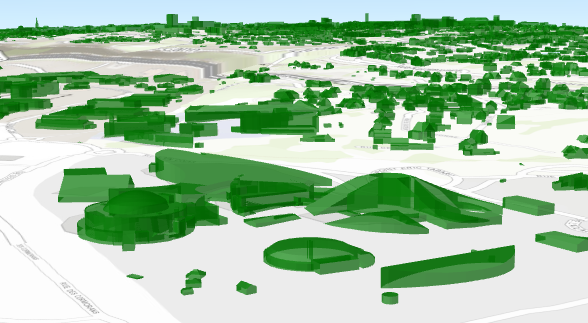
See Symbol3DLayer and Symbol3D to read more general information about 3D symbols, symbol layers and how they relate to one another.
var symbol = new MeshSymbol3D({
symbolLayers: [new FillSymbol3DLayer({
material: { color: "green" }
})]
});
sceneLayer.renderer = new SimpleRenderer({
symbol: symbol
});Constructors
new MeshSymbol3D(properties)
properties Object See the properties for a list of all the properties that may be passed into the constructor. |
Property Overview
| Name | Type | Summary | |
|---|---|---|---|
| String | The name of the class. more details | more details | |
| Object | The origin of the style from which the symbol was originally referenced. more details | more details | |
| Collection | A Collection of Symbol3DLayer objects used to visualize the graphic or feature. more details | more details | |
| String | For MeshSymbol3D, the type is always | more details | |
Property Details
declaredClassStringreadonly
The name of the class. The declared class name is formatted as
esri.folder.className.styleOriginObjectreadonly
The origin of the style from which the symbol was originally referenced. A reference to the style origin can be either by styleName or by styleUrl (but not both). This information is part of the WebScene persistence model and may be used to understand where a symbol was originally sourced from. It does not affect actual appearance or rendering of the symbol.
symbolLayersCollection autocast
A Collection of Symbol3DLayer objects used to visualize the graphic or feature.
typeStringreadonly
For MeshSymbol3D, the type is always
mesh-symbol-3D.
Method Overview
| Name | Return Type | Summary | |
|---|---|---|---|
| MeshSymbol3D | Creates a deep clone of the symbol. more details | more details | |
| * | Creates a new instance of this class and initializes it with values from a JSON object generated from a product in the ArcGIS platform. more details | more details | |
| Object | Converts an instance of this class to its ArcGIS Portal JSON representation. more details | more details | |
Method Details
clone(){MeshSymbol3D}
Creates a deep clone of the symbol.
Returns:Type Description MeshSymbol3D A deep clone of the object that invoked this method. Example:// Creates a deep clone of the graphic's symbol var symLyr = graphic.symbol.clone();fromJSON(json){*}static
Creates a new instance of this class and initializes it with values from a JSON object generated from a product in the ArcGIS platform. The object passed into the input
jsonparameter often comes from a response to a query operation in the REST API or a toJSON() method from another ArcGIS product. See the Using fromJSON() topic in the Guide for details and examples of when and how to use this function.Parameter:json ObjectA JSON representation of the instance in the ArcGIS format. See the ArcGIS REST API documentation for examples of the structure of various input JSON objects.
Returns:Type Description * Returns a new instance of this class. Converts an instance of this class to its ArcGIS Portal JSON representation. See the Using fromJSON() topic in the Guide for more information.
Returns:Type Description Object The ArcGIS Portal JSON representation of an instance of this class.